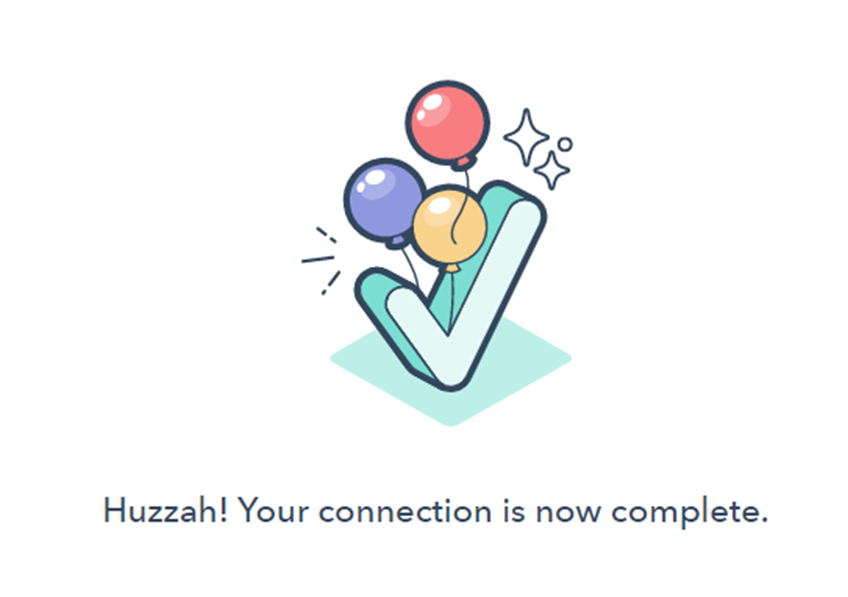- To integrate your Google account with HubSpot CRM, you need to go to Settings > General.
- In General, click on the Email tab
- In the email tab, click on “Connect personal email”
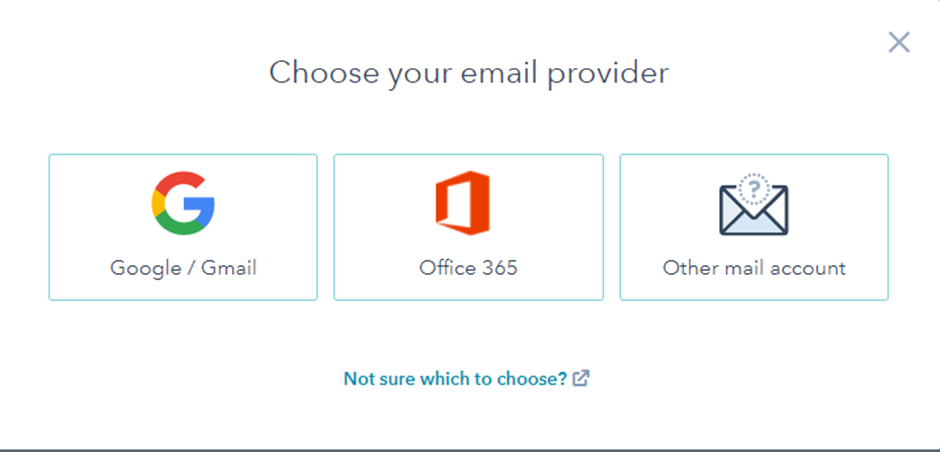
- Select Google/Gmail as your email provider
- Click on “Connect your Inbox” to follow the instructions
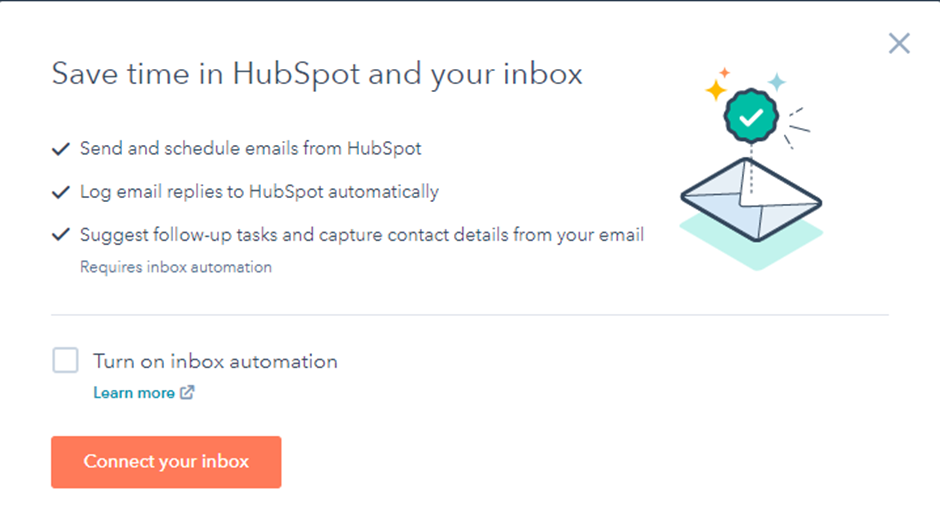
- You will be redirected to Google login page to enter your email credentials
- Allow HubSpot the permissions to send and receive your emails using HubSpot
- Once you successfully login and accept the permisssions, you will be redirected to a page that shows the connection successful message.