To embed HubSpot form on a website, you have to follow these few simple steps:-
- First, go to the “Marketing tab” in your HubSpot account, and then you have to scroll down. There you can find the “lead capture” option. There, click on “forms”
- There you can find different types of forms. Choose any one of them, and then click on “edit”.
- Look for “embed” option on the top right section of the screen. If you are creating a new form, publish the form to see the embed options. A pop up opens up and provides you options for sharing the link in a form or embedding the code.
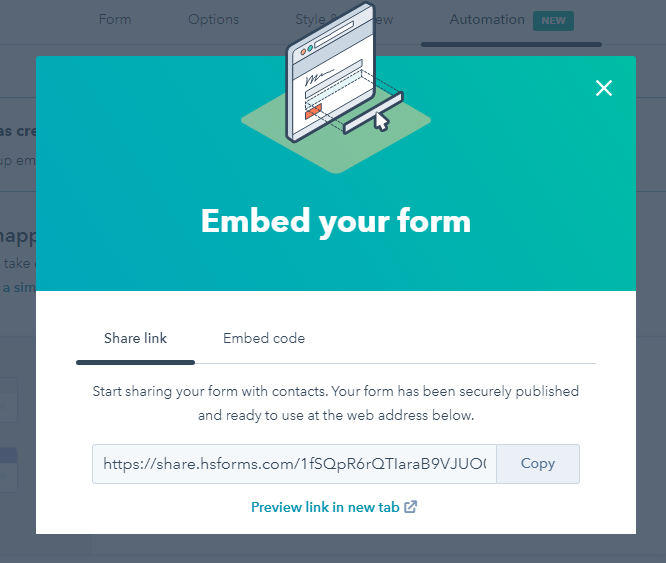
- Go to “embed code” section and copy the code.
- Paste the code and publish your webpage to see the form.
Your HubSpot form has been successfully added! You can also collect non-repeated information from your visitors and leads by creating advanced HubSpot forms with progressive fields.





