After login to your account, simply click on the Gear Icon and select properties section in the left pane. Click on “Create property”. A modal window opens up on the right side of the screen.
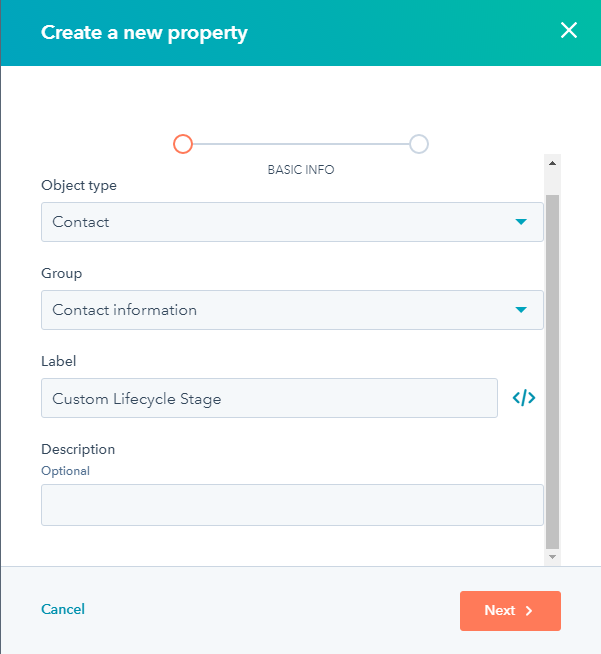
After login to your account, simply click on the Gear Icon and select properties section in the left pane. Click on “Create property”. A modal window opens up on the right side of the screen.
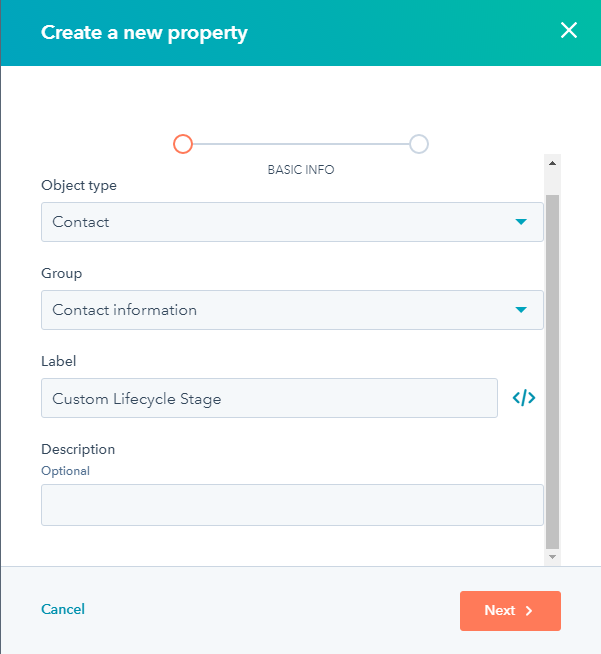
Select the field type as “Dropdown select” and add lifecycle stages such as “Stage 1”, “Stage 2” and more. Once you add the lifecycle stages, click on “Create” to add your custom lifecycle stages to HubSpot CRM, and you are all set!





